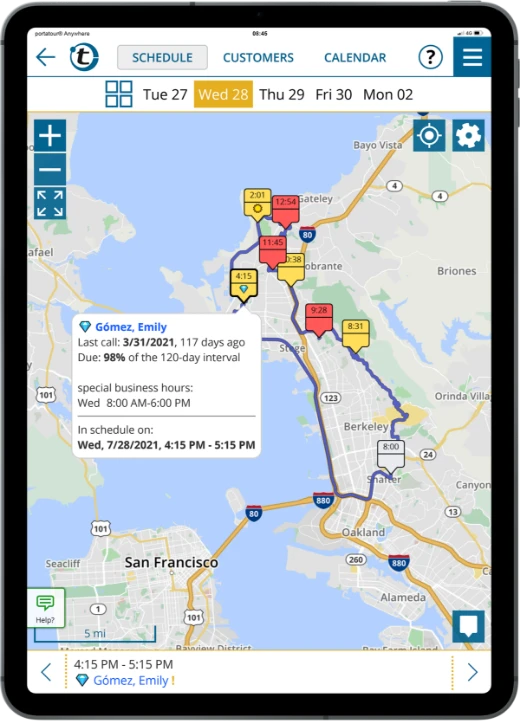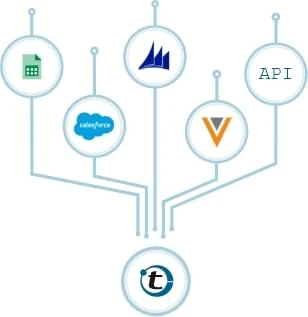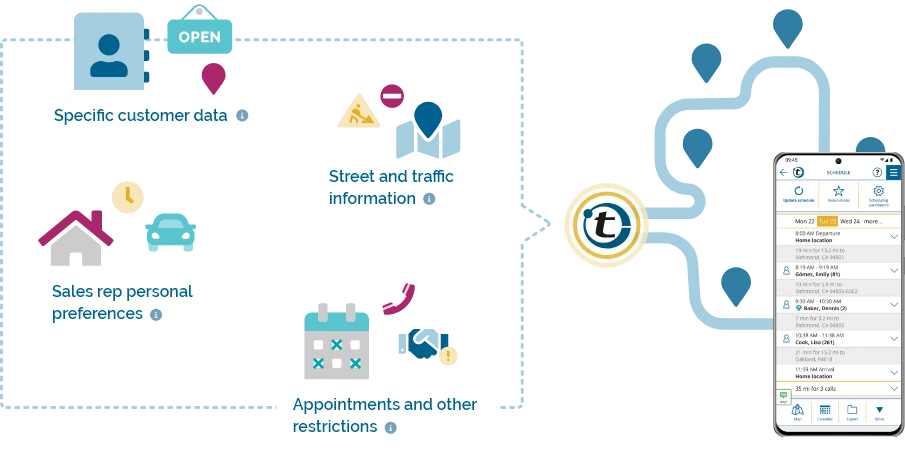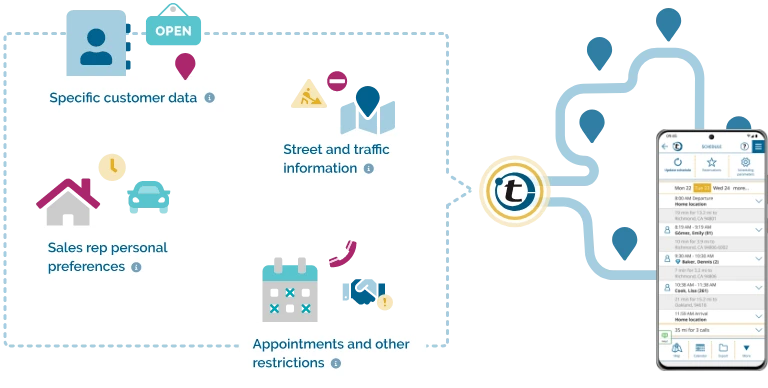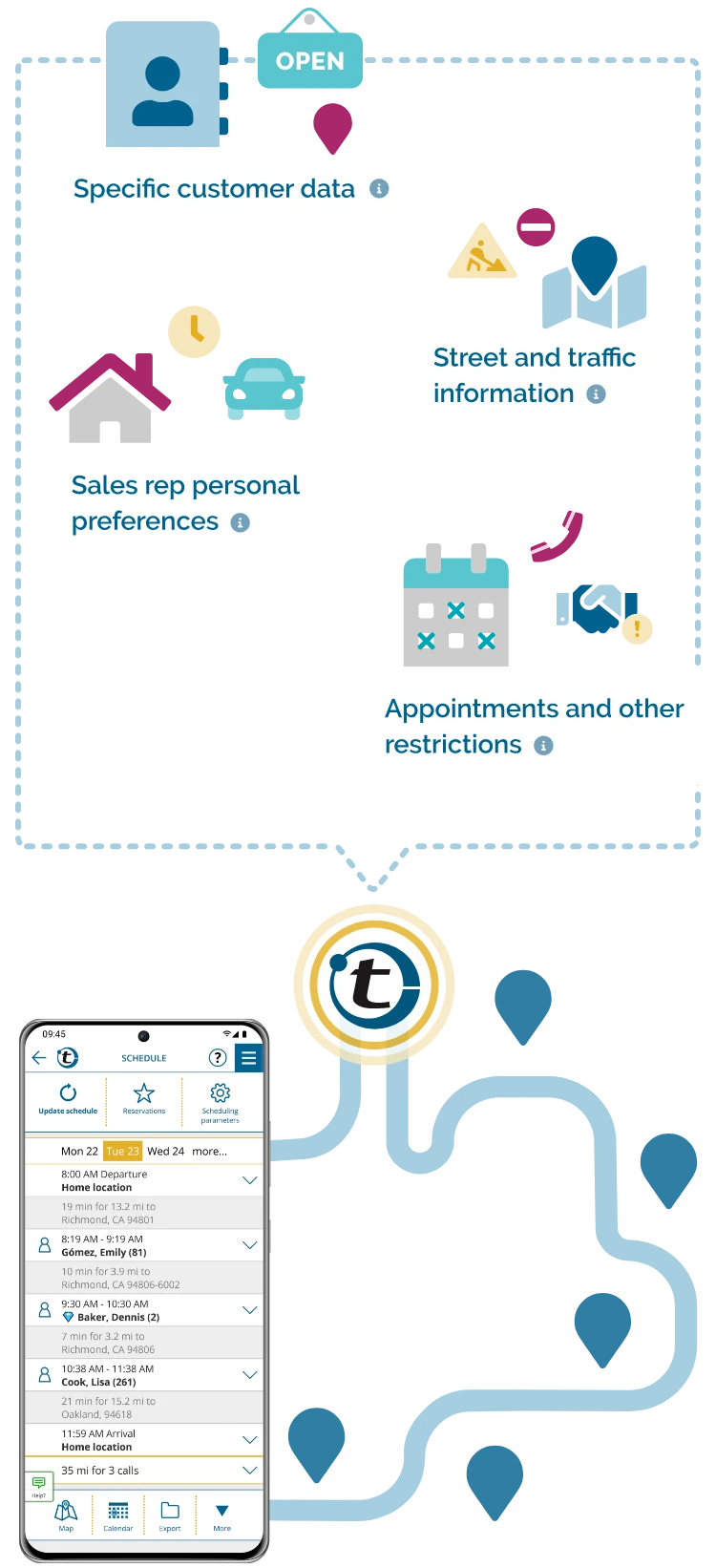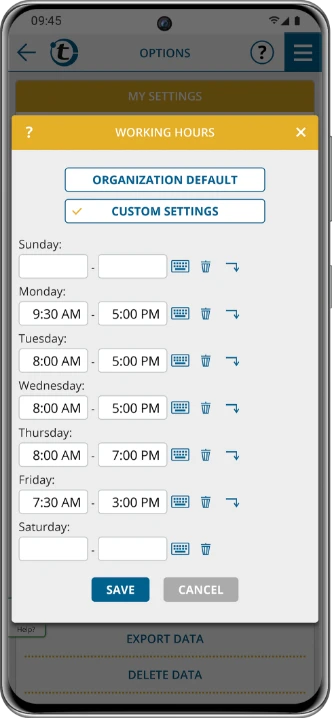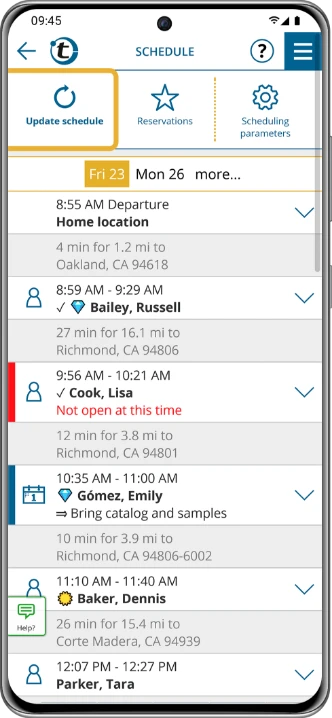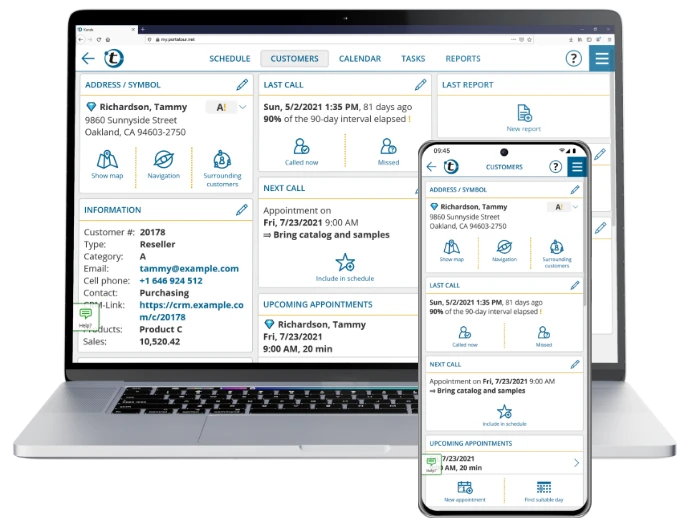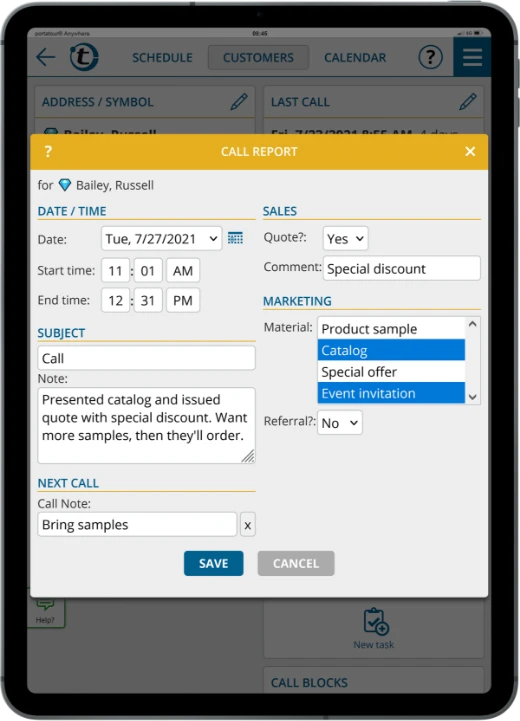Route Optimization
- Intelligent multi-optimization
- Minimized driving distance
- Maximized calls/visits
- Automatic customer selection
- Manual customer selection
- Optimized call/visit schedule
- Optimized call/visit frequency
- Fast calculation < 10 Sec.
- Long-term planning up to 16 weeks
- Multiple stops per week up to 125
- Optimize anytime
- Live traffic
- Overnight routes
- Daily view
- Weekly view
- Drag-and-drop in the calendar
- Monthly view
- Map view
- Driving time and distance
- Include new leads
- Reminders
- Scheduled appointments
- Flexible appointments
- Full- and multi-day-appointments
- Overnight appointments
- Recurring appointments
- Appointment suggestions
- Telephone calls
- Special locations
- Business hours
- Preferred call times
- Accounts on vacation
- Call duration
- Launch navigation software
- Route export
- iCal sharing
Personal Settings
- Home location
- Working hours
- Lunch break
- Driving speed
- Days off
- Preferred hotels
Maps with Overview
- Route view
- Current traffic
- All customers on a map
- Lasso-selection
- Filter
- Different Coloring
- Individual symbols for customers
- Current location
- Surrounding customers
- Automatic geocoding
- Map license included
- Map updates included
Rich Customer Management
- Customers max. 3000
- Import assistant
- … from Excel (XLS, XLSX)
- … from OpenDocument (ODS)
- … from text-files (CSV, TXT)
- Update assistant
- Quick search
- Alphabetical index
- Extended search
- Sort & filter
- Mass editing
- Map view
- Create new customers
- Automatic geocoding
- Standard fields
- Business hours
- Preferred call times
- Accounts on vacation
- Call interval/frequency
- Call duration
- Last call/visit date
- Call/visit history
- Upcoming appointments
- Call/visit notes
- Custom fields
- Export
- Transfer to other users
Effective Sales Call Reports
- Fast report writing
- Standard fields
- Automatic pre-filling
- Custom fields
- Optional geotagging
- Follow-up call note
- Call history per client
- Export
- iCal sharing
- Email delivery
Meaningful Statistics
- Calls made per day
- Ideal calls per day
- Effective working hours per day
- Average call duration
- Call urgency of customers
- Overdue customers
- Classification by call interval
- Classification by call duration
- Classification by business hours
- Territory analysis by driving distance
Central Administration for Organizations
- User management with roles
- User groups
- Import/export of users
- Permission management
- Log in as different user
- Organization-wide default settings
- Custom fields
- Export all data
- Delete all data
- Backup & restore
- API
- OData feed for live data analysis
Supported Devices and Browsers
- PCs & notebooks
- … Windows
- … macOS
- … Linux
- Tablets
- … iPad
- … Android
- … Windows
- Smartphones
- … iPhone
- … Android
- HTML5 browser
- … Firefox
- … Chrome
- … Safari
- … Microsoft Edge
Intelligent Territory Optimization
- Reduction of
- … driving time and mileage
- … CO2 emissions
- Fast calculation
- Analysis of initial situation
- Manual restrictions
- 7-level prioritization model
- Balanced workload sales team
- Impact evaluation before implementation
- Clear visualization
- Optimization results applicable right away
- Optimization results exportable
- Post-optimization adjustment options
Availability
- Languages
- … English
- … German
- … French
- … Spanish
- … Portuguese
- … Italian
- Regions
- … Europe
- … North America
- … Central America
- … South America
- … Australia & New Zealand
- … South Africa
Start quickly
- Free trial 30 days
- Account in 5 minutes
- No credit card required
- Quick data import
- Try with demo-data
- Easy to use
Quality & Security
- Offline capability
- High performance servers
- High availability
- SSL-encrypted communication
- Encrypted data storage
- Server location Vienna/Europe
- Secure data center
- Own servers
- No installation needed
- Automatic updates
portatour® for Microsoft Dynamics CRM
- Installation in 15 minutes
- Supported Versions
- … Dynamics CRM 2016
- … Dynamics CRM 365
- … On Premise
- … On Demand
- Integration with Accounts
- Integration with Contacts
- Integration with Leads
- Integration with Appointments
- Uses existing data
- Synchronize with Anywhere
portatour® Veeva CRM Connector
- Veeva Technology Partner
- Installation as Managed Solution
- Advantages
- … Reduces planning effort
- … Minimizes driving times
- … Maximizes number of visits
- … Fulfills cycle plans
- Schedule calculation
- … in Veeva CRM Online
- … in portatour® Anywhere
- … at the click of a button
- … automatically daily/weekly
- Automatic scheduling of visits uses
- … Accounts
- … Office Best Times
- … Territories
- … Cycle Plans
- … Remaining visits
- … Saved appointments
- … Time off territory
- … Last Activity/Date of Visit
- Use of the schedule in
- … Veeva CRM Online
- … Veeva CRM Mobile
- … portatour® Anywhere
- User Management
- … Salesforce User
- … Salesforce Roles
- … Permission management
- Synchronize with Anywhere
portatour® API
- Synchronize your CRM/ERP
- HTTPS interface
- … Calling from the command line
- … Calling from batch scripts
- … Calling from program code
- … Calling directly in the browser
- … SSL encrypted data transfer
- Ready to go
- Import and export of
- … Users
- … Customers
- … Appointments
- … Call reports
- Supported file formats
- … Text (CSV, TXT)
- … Excel (XLS, XLSX)
- … OpenDocument (ODS)
- Individual column order
- User-defined key fields
- Easy configuration
- Selective update
- Automatic deletion
- Automatic transfer of customers
- Automated user management
- Export of schedules
- Launching of schedule calculation
- Export of portatour® Report
- Find surrounding customers
- Find customers along the way