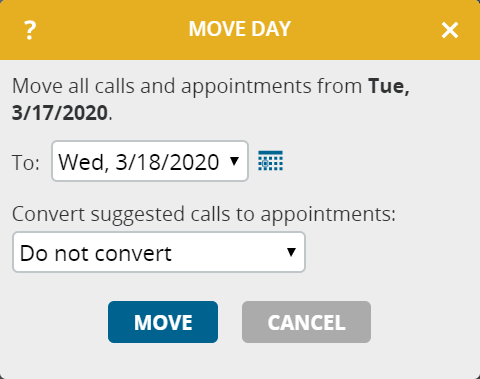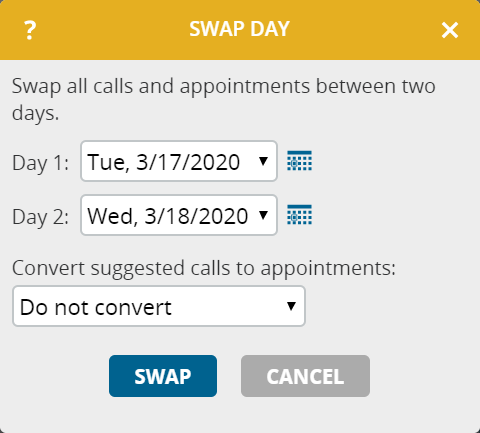As a user of portatour®, have you ever been faced with the following situation? portatour® has suggested a route for one day, which you would like to follow in exactly the same way, but for whatever reason you would rather drive that route on another day? Then you will enjoy the new functions “move day” and “swap day“.
You can find these new functions in the schedule and in the calendar:
In the schedule, switch to the desired day. There, scroll down to the bottom, click More and then the menu item Edit day.
In the calendar, click the header of the day, then the menu item Edit day.
A window opens for you to select the target date.
In the case of “Swap day”, select both days to be swapped.
Note that moved or swapped call suggestions are discarded when the schedule is updated. To fix these call suggestions on the desired day, they must be converted into appointments. In the selection box, choose between fixed appointments, where the time is kept exactly the same, or appointments flexible on the day, where the time remains flexible.
Bear in mind
- Only those days that start and end at the home location can be moved or swapped. This means that the day may not have an overnight stay on the way. Likewise, no calls or appointments may have already been completed for that day.
- If you select a target day in “Move day” where there are already suggested calls, these will be removed. Appointments are retained in any case, but this can lead to conflicts. In such cases, you will be warned in time and asked whether you want to move the day anyway. Consider whether a swap would be better in such cases.
- Furthermore, you will be warned if a customer call on the target day could not be scheduled, e.g. due to restricted business hours, call blocks, customer holidays or scheduling restrictions.