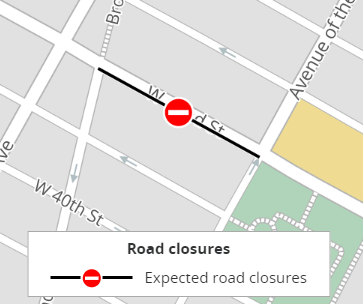portatour® is now aware of current road closures and automatically takes them into account when calculating schedules. As such, necessary detours are taken into consideration when planning driving times. There is no need to change any settings in portatour®.
To display current road closures, proceed as follows:
- Open the map.
- In the top right corner, click the cogwheel icon.
- Set the “Traffic” selection box to “Traffic: Road closures only”.
Road closures are displayed in black and marked with the following symbol:
Zoom in on the map to see closures on smaller roads.
portatour® updates the road closures once a week, usually on Saturdays. When doing so, portatour® also loads and takes into account future road closures expected for the coming week. This is helpful since as a user, your schedules are calculated into the future.