The portatour® user community really appreciates the custom fields of the reports. We have often heard the wish to show different fields per report type, e.g. other fields for a successful customer visit than for a client you missed. As of today, this is possible!
You or your administrator goes to Options > Custom fields > Reports. There you define which group of fields should be shown for which report type.
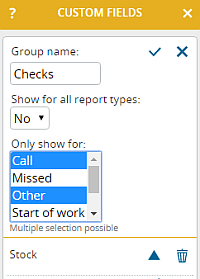
It is also possible to show a group of fields for multiple report types – e.g. mileage for the report for start of work and end of work. Just select multiple report types in the selection box (hold the Ctrl-key).
portatour® differentiates between the following report types:
- Call: When clicking on “Called now” at a customer or “Took place” for a customer appointment
- Missed: When clicking on “Missed” at a customer or customer appointment
- Other: For appointments without location (=phone call) or without customer reference, for “My places” and when clicking on “New report” at a customer
- Start of work: When clicking on “Clock in”
- End of work: When clicking on “Clock out”
- Day off: When clicking on “Report day off”
While entering the report you can determine its type by looking at the window title.
Please note:
- The maximum number of custom fields for reports is 100 – irrespective of the subdivision into report types. The export always contains all fields. Those fields which are not shown for a report type are empty in the respective line.
- The field names have to be unique because of the import and export – irrespective of the report types.
- Modifications of custom fields possibly lead to changes of the import and export columns. Be aware of that when you run automated processes.
