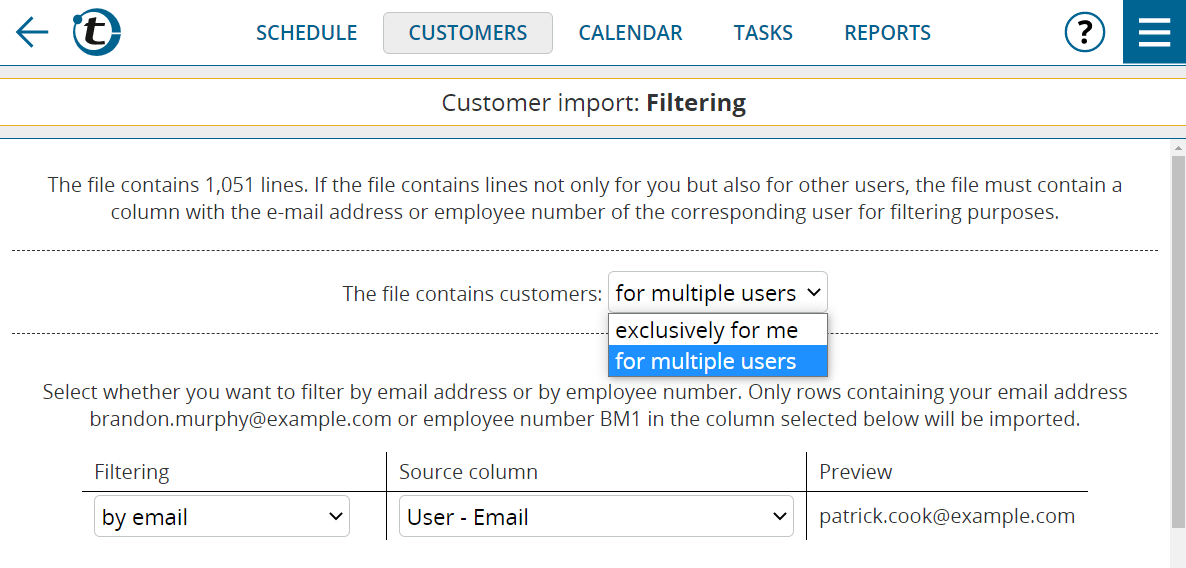To import the customer data for a user, the import file could previously only contain the customers for said user.
As of this update, the import wizard allows filtering by e-mail address or employee number. This means that the import file may also contain customers of other representatives provided there is a column with an e-mail address or employee number.
To do this, after uploading the import file in the import wizard, change the setting on the new Filtering page to indicate that the file contains data for multiple users instead of exclusively for me (= the affected user).
Then select whether the filtering should be done by email or by employee number, and which column of the import file contains the user identifiers.
Note: Alternatively, you can also use the new company-wide import and leave only the user for whom you actually want to import data checked in the user selection.