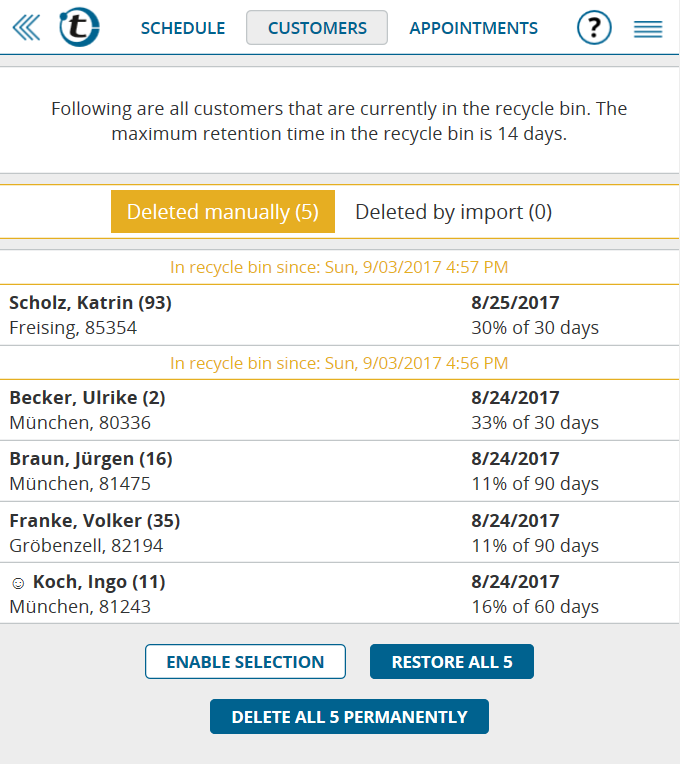With today’s update, portatour® has been extended with a “recycle bin” for customers. As of now, when you delete customers, they will be moved into this recycle bin as a precaution and kept there for 14 days before they are permanently deleted. You can restore customers in the recycle bin at any time – i.e. retract the deletion. You have now an additional “safety net” at your disposal in case you deleted customers by mistake.
To access the recycle bin, click on “Customers” in the main menu, scroll down to the bottom of the customer list and click the new button “Recycle bin”. If there are already customers in the recycle bin, they are listed, sorted by deletion date:
In the recycle bin, we differentiate between customers who were manually deleted by the click of a button in portatour® and customers who were automatically deleted during an import – via import assistant or API import. To change the selection, switch on top of the list between “Deleted manually” and “Deleted by import“.
To restore a customer, click on them and select in the subsequent context menu the entry “Restore“. In the context menu, you also have the possibility to immediately permanently delete the customer. To restore or permanently delete multiple customers at once, use the buttons below the list.
If you ask yourself now what advantage the recycle bin adds compared to the already known general restore function in the options: Using the general restore points, the entire data base is reset to an older data status – thus, all records are affected (customers, appointments, call reports, …), which can result in data loss. The recycle bin on the other hand allows the selective restoration of certain customers without having other entries being discarded. In the future, look in the recycle bin if you do not find customers any more, before resetting the entire data base to an older restore point.
Further details about the recycle bin:
- Customers in the recycle bin are completely ignored by portatour®. They are neither scheduled nor can they be opened, edited or exported.
- The retention period in the recycle bin is usually 14 days. It can be shorter if the limit of 3,000 customers is exceeded. In that case, the customers with the oldest deletion date are removed from the recycle bin early.
- If your customer records have “External IDs“, a customer is possibly automatically restored from the recycle bin if there is a customer record with an analog “External ID”. This protects you from data loss if you use the import option “incl. deletion” and you have deleted customers from a user account in this way by mistake. A correct, subsequent import automatically restores the customers from the recycle bin – including all entries the users already made at the customers in portatour®.
- The recycle bin is only available for customers. Deletions of appointments and call reports are still immediately permanent.
- Only users having the authorization to delete customers according to the permission settings have the right to restore customers from the recycle bin.
- Users who are directly linked to a data source system (Salesforce, Dynamics CRM) do not have a recycle bin in portatour® Anywhere. If a customer is deleted in that case, they are moved to the recycle bin of the respective source system.