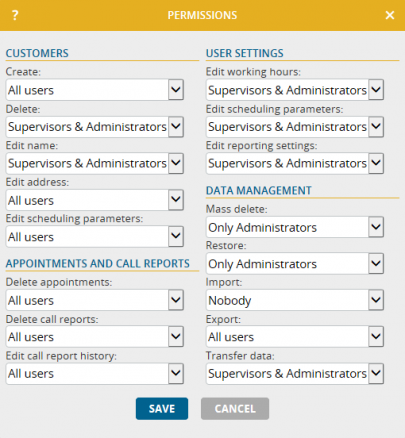Companies who have used portatour® with two or more field reps already know the classification of users into the authorization levels “user, supervisor and administrator”. With today’s update of portatour® you can now toggle access to over 15 portatour® program features based on the existing authorization levels.
This is where you administer permissions:
- If you are the administrator of a portatour® Anywhere account with two or more field reps, click Menu > Options > Permissions.
- If you are the administrator of portatour® for Salesforce, install the latest version (download for Salesforce) and then administer the portatour® permissions in Salesforce via portatour® > Options > Permissions.
- If you are the administrator of portatour® for Dynamics CRM, install the latest version (download for Dynamics CRM) and then administer the portatour® permissions in Dynamics CRM under Settings > portatour® Administration > Anywhere permissions.
This is the effect of restricted permissions:
- If you set a permission to „All Users“, the feature can be utilized by users, supervisors and administrators. This is the default setting. No restriction is applied.
- If you set a permission to “Supervisors & Administrators“, this feature can only be executed by supervisors and administrators – in fact even when the supervisor or administrator logs into another user account. This means the supervisor or administrator may even access the respective program feature in a user’s account if the actual user has no permission for it.
- If you set a permission to “Only Administrators“, the previous bullet point applies to administrators only.
- If you set a permission to “Nobody“, the feature is deactivated for everyone, even for administrators.
The purpose of restricted permissions:
- Maintaining data integrity: If – for example – you automatically and regularly import your customer data from your company’s ERP system, it might make sense to restrict the deletion and editing of customers or the manual import of customers in portatour®.
- Requiring consultation: Restrict the affected feature if you consider it necessary for users to consult a supervisor or administrator before changing certain data and configurations (e.g. execute data restoration, change report settings).
- Hint: Only restrict the functional scope for users to the extent you consider indispensable. Excessive restrictions will have an effect on the usability of portatour®.
Please note:
- The restriction of “Edit call report history” means that no call reports may be created, edited or deleted for past days.
- The restriction of “Transfer data” means that no customers (incl. appointments and reports) can be moved or copied between users via customer mass editing.
- Changes of permissions in Salesforce and Dynamics CRM will only have an effect after the next synchronization with portatour® Anywhere.
- There is no permissions administration available for single user licenses. They can still use all program features as usual.
We are pleased to offer an additional instrument for adjusting portatour® to your company’s requirements by providing the new permissions administration. Do you have feedback? Simply send an e-mail to feedback@portatour.com.