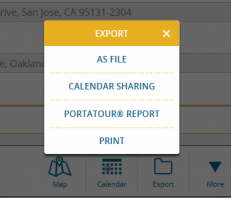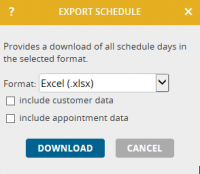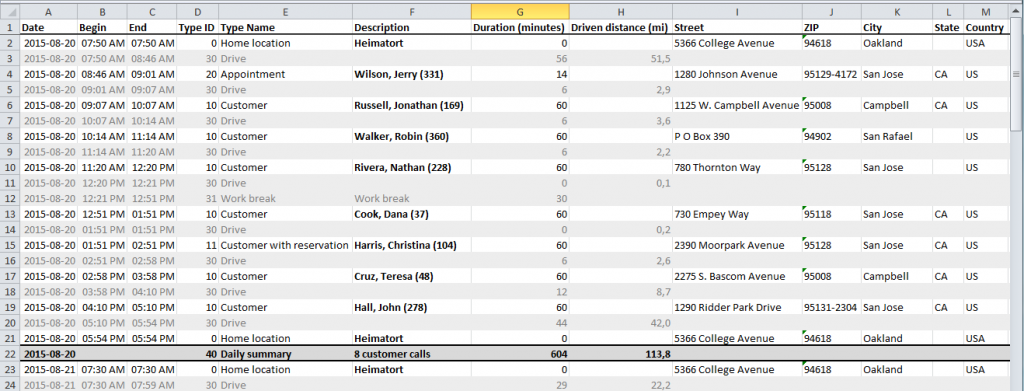With today’s update of portatour®, it is now possible to export the current schedule as Excel or CSV file.
Go to Schedule and scroll to the bottom. Click the new button Export > As File. Select the desired format and click on Download.
The downloaded file contains all lines shown in the current schedule: suggested visits at customers, fixed appointments, drives, breaks and waiting times, departure and arrival for each day. Also, a summary for each day and for the whole plan is included.
By choosing the option “include customer data” or “include appointment data”, the exported lines for appointments and customer visits will include all data fields of the related customers or appointments respectively.
Exporting the schedule is a useful feature for everyone who wants to archive the schedule, forward it to third parties or process it electronically.
Hints:
- For the automated processing of schedules in enterprises with 2 or more field reps, exporting the schedule is now available as part of the API. Read the API documentation to find all details on the new “ExportSchedule” function.
- The options “include customer data” and “include appointment data” are not available for users who lack the permission for data export or who are using portatour® Anywhere in combination with a host system (Salesforce, Dynamics CRM, Connector).