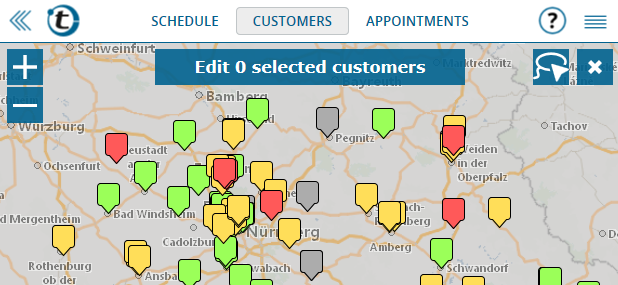Last week, portatour® was enriched with a new feature that we are sure you will enjoy using: the selection of customers on the map – also with a lasso or polygon.
Here is how it works: open the map and in the upper-right corner, click the cogwheel and then select Enable selection mode. The map changes to selection mode, which you will recognize from a new bar at the top, as well as by the map’s darker background color.
You have three options to select customers:
- Individual selection: Simply click the desired customers, one after another. You will recognize selected customers by the customer marker’s blue border.
- Selection with lasso: To enable the lasso mode, in the upper-right corner, click the lasso symbol. Next, circle the desired customers by clicking and holding the mouse button. To complete selection, release the mouse button. If you want to select customers of another region with the lasso, once again, in the upper-right corner, click the lasso symbol . The lasso also works on touchscreens with fingers and/or pens.
- Selection with polygon: Click the lasso symbol. This time, click the required corner points of the desired region one after another. A polygon is thus composed. To end the selection, double-click the polygon’s end point or just click the polygon’s starting point.
Here’s an example of a lasso selection: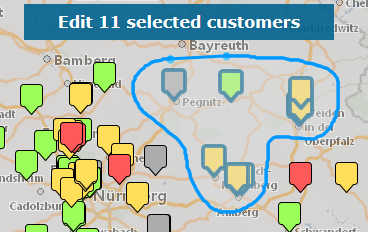
The total number of selected customers is shown in the button “Edit X selected customers”. Click this button to edit all selected customers in one go. You will be led to the mass editing page, which you already know from the customer list.
Hint: If you selected a customer by mistake, remove the selection by simply clicking the customer in question. If you want to remove the selection of all customers in one go, exit the selection mode by clicking the X-symbol in the upper-right corner.
Here are some usage examples for the new map selection mode:
- To redivide your territory by transferring customers of a certain region to another colleague. The selection mode is an alternative or addition to filtering by ZIP code.
- To share customers in a region with a colleague and geographically divide them into “can be scheduled in even weeks” and “can be scheduled in odd weeks”. See “One client – multiple reps: portatour® helps with coordination”
- To edit the business hours (=visit times) of customers in a certain region – e.g. mark certain days as “preferred”.
- To select customers for the next schedule calculation if you use manual scheduling with reservations instead of portatour®’s automatic planning.
- To count the customers in a certain region.
Hint: If you do not want to see all of your customers on the map but rather only those that meet certain criteria, use the extended search at the top of the customer list and then click the map button. In this way, the selection mode will only be applied to the filtered customers.
We hope you enjoy the new lasso and look forward receiving your feedback at feedback@portatour.com