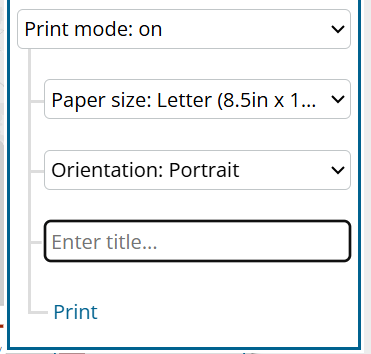Proceed as follows to use the new print mode for printouts or PDF export:
- Open a map view.
- Click on the cogwheel at the top right.
- Switch to “Print mode: on“.
- Select format and alignment.
- You will see the map preview in the selected format, on which you can continue to zoom and move. The legend can also be expanded and collapsed.
- Optionally, enter a title that should appear on the printout.
- Click “Print“.
- Tip: In the following printer dialog remove the margins to avoid unnecessary page breaks.
To exit print mode, switch to “Print mode: off“.