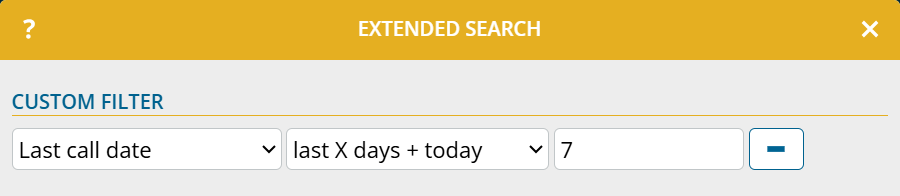The extended search now also supports relative values in the filtering of date fields.
Example: “customers, for which the last visit date is in the last 7 days.”
Relative filters allow you to reuse saved searches with date filters without having to adjust them every time you use them.
How to use relative date filters:
- Open an extended search.
- In the user-defined filter in the first selection box, select a date field. This gives the second selection box additional relative filter options.
- In the second selection box, select the desired relative filter (e.g. “last X days + today”).
- If the filter contains an “X” as a placeholder, enter the desired numerical value (e.g. 7) in the input field next to it.
- Click on “Apply“.