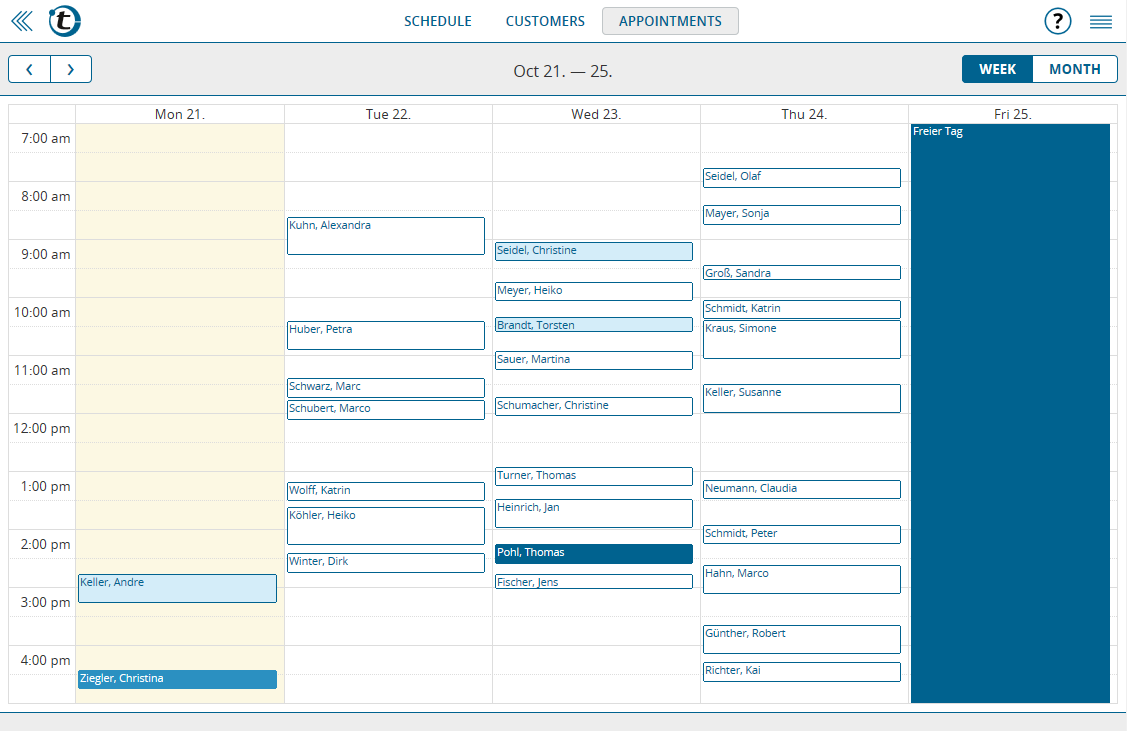Many users have been asking for a calendar view. Good news: today we released a brand new calendar view and you can start using it right away.
View your fixed appointments and your automatically optimized schedule in a weekly overview or a monthly view. It works on your smartphone, tablet, and notebook. Click Calendar below the schedule or go to Appointments in the main menu and then click Calendar.
Click on an entry and the appointment or the related customer will open. Create a new appointment by clicking into an empty slot.
You will also like a new feature we recently released: sharing your calendar.
Enable sharing by going to Options, and clicking Calendar Sharing. There are three distinct calendars to be shared: one with appointments, one with your current schedule, and one with reports. The sharing option gives you a link for each calendar which you can use to import the calendar into other applications – like Google Calendar or Outlook. You can also share the link with other people – like your sales-manager or inside sales staff. The link points to an iCal Feed, which is also known as “internet calendar” in many applications. Only people who know the link will be able to see your calendar. If you don’t share the links, the calendars remain private. You can always stop sharing.
Use these features to improve your daily work. We are looking forward to your feedback, which you can send us to feedback@portatour.com .